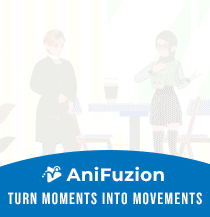Unlocking the Power of Flipbook Sharing with QR Codes: A Comprehensive Guide
Introduction
In the digital age, sharing content has become an integral part of our daily lives. Flipbooks, with their interactive and engaging nature, have emerged as a popular format for digital publishing. However, effectively sharing flipbooks across various platforms and devices can be a challenge. Fortunately, the integration of QR codes provides a seamless solution, enabling readers to access your flipbooks with ease. This comprehensive guide will explore the benefits of using QR codes to share flipbooks and the step-by-step process of doing so using Visual Paradigm Online.
Understanding QR Codes
QR codes are two-dimensional barcodes that store data and can be easily scanned using a smartphone camera. Invented in 1994, these versatile codes have become a widely-adopted tool for sharing digital content. By encoding information into a unique pattern of black and white squares, QR codes allow users to instantly access websites, videos, or other digital resources with a simple scan.
The Advantages of Sharing Flipbooks with QR Codes
Integrating QR codes into your flipbook sharing strategy offers numerous benefits:
- Increased Accessibility and Convenience: QR codes provide readers with a direct and seamless path to your flipbook, eliminating the need to manually type in long URLs or search for your content.
- Enhanced Marketing and Promotion: By including QR codes in your marketing materials, such as brochures, flyers, and business cards, you can effectively promote your flipbooks and engage potential customers.
- Improved Brand Visibility and Recognition: QR codes can be customized with your brand’s colors and logo, strengthening your brand identity and making it easier for your audience to recognize your content.
When to Utilize QR Codes for Flipbook Sharing
QR codes can be leveraged in a variety of scenarios to enhance the sharing and accessibility of your flipbooks:
- Sales Presentations: Incorporate QR codes into your sales presentations, allowing potential customers to quickly access your flipbook and learn more about your offerings.
- Marketing and Promotional Materials: Embed QR codes in brochures, flyers, and other marketing collateral to provide a convenient way for your audience to explore your flipbook content.
- Product Catalogs and Brochures: Use QR codes to grant customers direct access to detailed product information, including specifications, features, and pricing.
- User Manuals and Guides: Enhance the user experience by including QR codes in your instruction materials, enabling customers to instantly access relevant information and troubleshooting resources.
- Training and Educational Content: Integrate QR codes into your training and educational materials, empowering students and employees to easily access the information they need.
- Exhibitions and Public Spaces: Leverage QR codes to provide supplementary information about exhibits, artifacts, or displays, enriching the overall experience for attendees.
Step-by-Step Guide to Sharing Flipbooks with QR Codes using Visual Paradigm Online
Visual Paradigm Online offers a seamless integration of QR code functionality for flipbook sharing. Follow these steps to get started:
- Create your Flipbook: Begin by designing your flipbook using the comprehensive tools and templates available in Visual Paradigm Online.

- Publish the Flipbook: Once your flipbook is ready, select “Flipbook > Share Flipbook” from the top right corner of the screen.
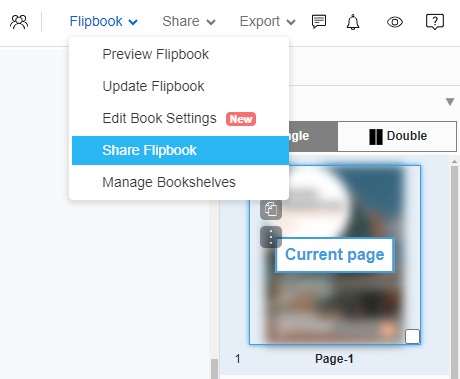
- Generate the QR Code: In the “Share” screen, navigate to the “QR Code” tab to access the unique QR code generated for your flipbook.
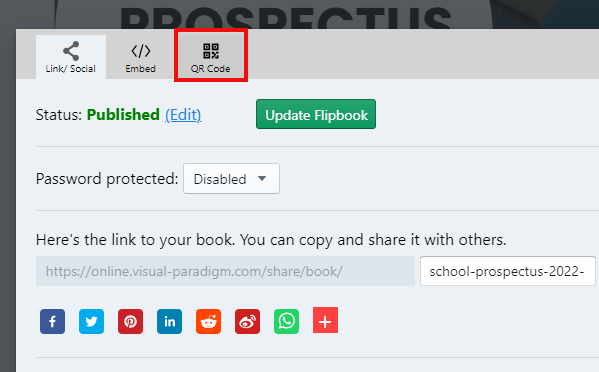
- Customize the QR Code: Tailor the QR code to your needs by adjusting the size and optionally adding your brand’s logo to enhance recognition.
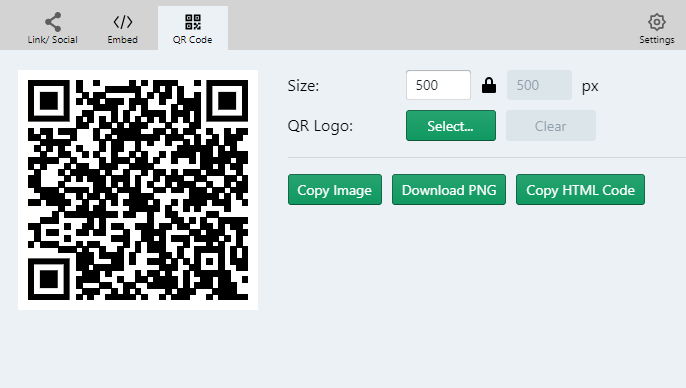
- Share Your Flipbook: Incorporate the customized QR code into your marketing materials, website, or social media channels, making it easily accessible for your audience.

Best Practices for Effective Flipbook Sharing with QR Codes
To ensure the success of your QR code-enabled flipbook sharing, consider the following best practices:
- Optimize for Mobile Devices: Ensure that your flipbook is responsive and optimized for seamless viewing on a variety of mobile devices, as this will enhance the overall user experience.
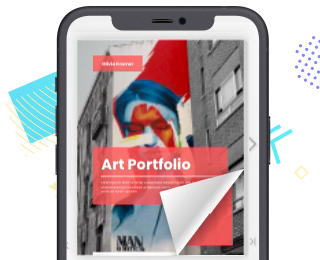
- Utilize High-Quality Media: Invest in high-quality images, graphics, and content to create an engaging and visually appealing flipbook that captivates your audience.
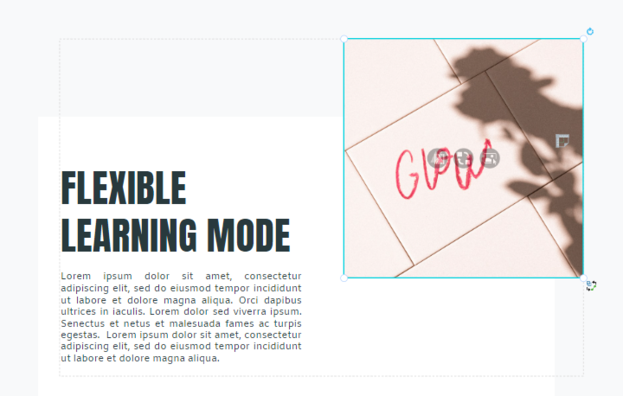
- Make the QR Code Prominent and Accessible: Position the QR code strategically within your marketing materials or digital presence, making it easy for your audience to locate and scan.
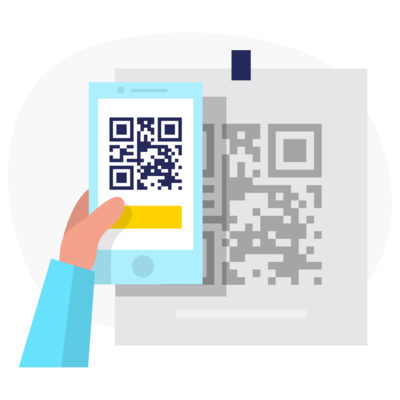
Conclusion
By harnessing the power of QR codes, you can unlock new opportunities for effectively sharing your flipbooks and connecting with your audience. Visual Paradigm Online provides a user-friendly platform to create, customize, and distribute your QR code-enabled flipbooks, empowering you to enhance accessibility, boost marketing efforts, and strengthen your brand’s visibility. Embrace this innovative solution and elevate your digital content sharing strategies today. Tryout now!