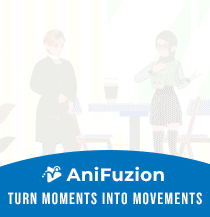Create an Attractive Business Portfolio with Fliplify
Introduction
In the competitive world of business, a well-crafted portfolio is essential for showcasing your company’s strengths, achievements, and capabilities. A business portfolio serves as a professional representation of your work, helping to build credibility and attract potential clients or investors. With the VP Online Flipbook Maker, you are able to create a professional business portfolio in an easy way. We will guide you how to do so in this article.
Why Choose a Digital Portfolio?
Digital portfolios offer numerous advantages over traditional paper-based ones. They are easily accessible from any device, allowing you to share your work instantly with a global audience. Digital portfolios are also cost-effective, eliminating printing expenses and enabling easy updates. Moreover, they offer interactive features such as embedded videos, links, and animations, which can make your presentation more engaging and informative.
Creating a Business Portfolio with VP Online Flipbook Maker
In your workspace, you can choose to start from scratch or browse the templates under Home > Flipbook > Business Portfolio. You can also directly visit the template library at https://online.visual-paradigm.com/flipbook-maker/templates/business-portfolios/.
Select a template, and you can find the sample pages below. If you think that the template fits your need, click Edit This Template and start customizing.
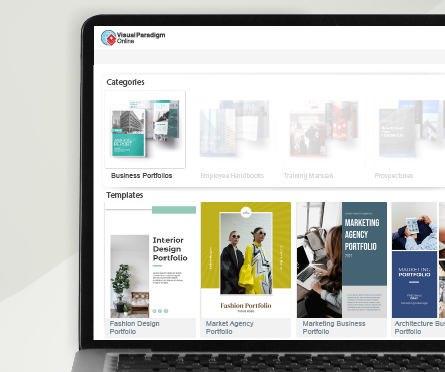
We can upload our own photos by the Image button, and also upload them directly to the library under Upload > Upload Media.
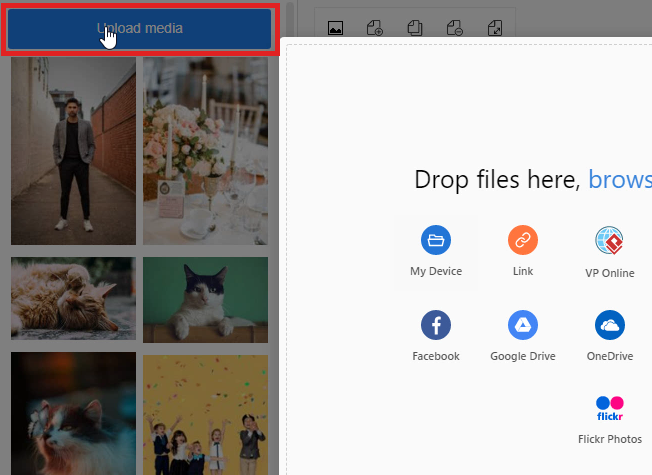
We can upload multiple photos in one time and pick them according to our needs, instead of uploading them one by one.
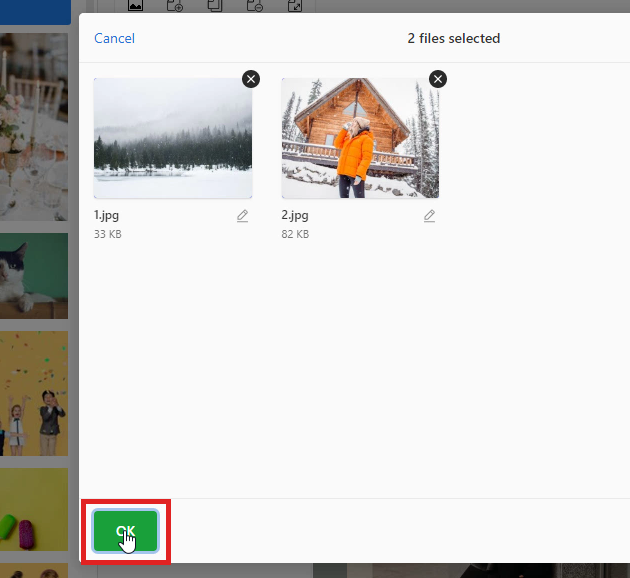
We can then edit the text content and other elements to customize the business portfolio according to our needs. We can find the Toggle Style Panel if we need to do the setting in details.

If we want to visualize the data, we can choose to add a chart to the business portfolio, edit the data and the style to fulfill your needs.
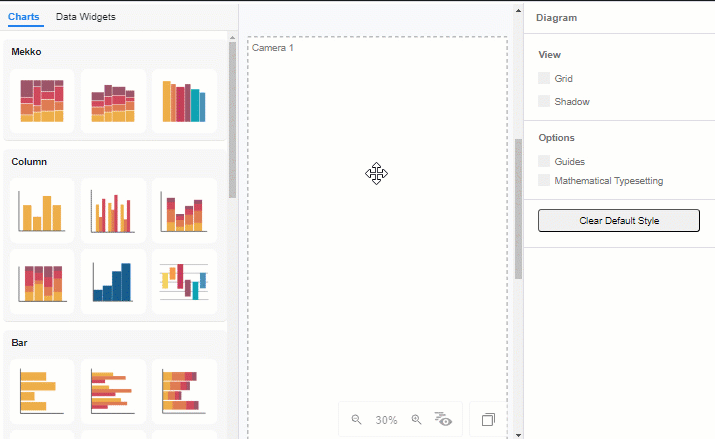
For text content, there is an extra page for text effects for you to choose.
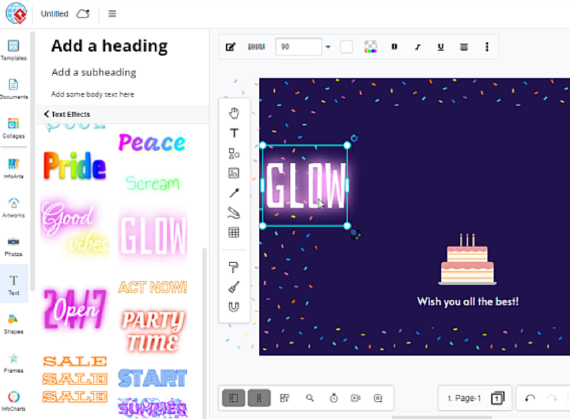
When finished, go to Flipbook > Preview Flipbook. We can go through the book by flipping here. After checking, click Share to publish the book. We can then share the business portfolio in different social media, and also by the URL.

Conclusion
Fliplify is an excellent tool for creating an attractive, engaging, and dynamic business portfolio. Its user-friendly interface, customizable templates, and interactive capabilities make it an ideal choice for businesses looking to showcase their work in a digital format. With a professionally designed business portfolio, your company can attract more clients, investors, and partners, helping to boost your business success. Start it now!