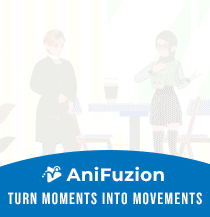Creating an Employee Handbook with Fliplify
Onboarding new employees is a critical process for any organization, and a well-crafted employee handbook can go a long way in ensuring a smooth and informative experience. Fliplify, a versatile design platform, offers an efficient and customizable solution for creating engaging employee handbooks.
Customizable Templates
Fliplify provides a range of customizable templates that simplify the handbook creation process. These templates come with editable design elements, allowing you to swap out existing content with your own assets or materials from Fliplify’s extensive library. This flexibility enables you to tailor the handbook to your organization’s unique brand and requirements.
If you prefer to start from scratch, Fliplify offers the option to design your employee handbook from the ground up. You can customize the design dimensions and begin crafting your content.

Data Visualization
When communicating information about your company, Fliplify’s data visualization tool, InfoArt, can help you present data in a visually appealing and impactful way. InfoArt offers a variety of chart types, allowing you to select the most suitable option for your needs.
With over 350+ chart templates available, you can easily find inspiration and create visually compelling data visualizations to include in your employee handbook.

Flipping Pages
One of the standout features of Fliplify is the ability to create a book-like digital experience for your employee handbook. The platform’s “flipping pages” functionality allows readers to navigate through the handbook as they would a physical book, providing a more engaging and intuitive reading experience.
Users can adjust the zoom to their preference, ensuring clear readability of the content. Additionally, Fliplify offers a dedicated reading mode, enabling readers to focus solely on the text without distractions.

Add Annotations
Fliplify’s annotation feature can be particularly useful when creating an employee handbook. Annotations allow you to draw attention to specific elements, details, or sections that are especially important or relevant. This can help individuals capture their understanding, highlight crucial information, or provide links to external resources.
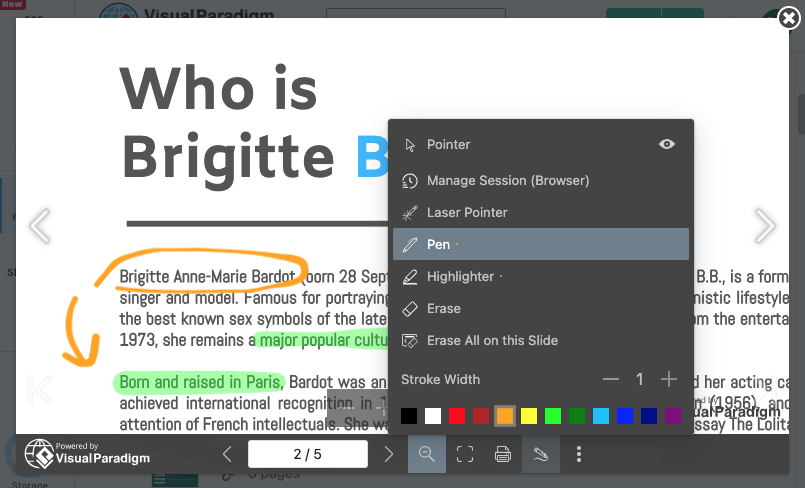
By leveraging the customizable templates, data visualization capabilities, flipping pages, and annotation features, you can create an employee handbook that not only looks professional and visually appealing but also effectively communicates essential information to your new hires. Are you interested in creating an employee handbook? Feel free to check it out now!
Here are some template examples you can take a look: