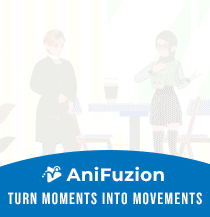Share Your Flipbook Created by Fliplify: A Comprehensive Guide
Introduction
Creating a flipbook with Fliplify is an enjoyable and straightforward process that results in a captivating digital flipbook. Once your flipbook is complete, it’s time to share it with the world. This article will guide you through various methods of sharing your flipbook created by Fliplify, including using QR codes, sharing through your virtual bookshelf, and other sharing options.
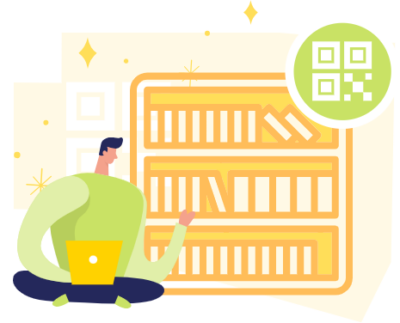
Sharing a Flipbook on Desktop
When you publish a flipbook, you’ll see a sharing popup with a QR code that you can use to share your flipbook with others. For instance, if you want to share your flipbook in WhatsApp with your friends, you can scan the QR code using your mobile phone. If you have installed the Windows version of WhatsApp client, you can share your flipbook from WhatsApp (windows version) to WhatsApp mobile to your friends.

Sharing Your Flipbook via Virtual Bookshelf
Visual Paradigm Online provides a digital bookshelf platform that allows you to display your work. To share your flipbook using the bookshelf, follow these steps:
- In the workspace, go to Shelf and click the QR Code button on the top right.
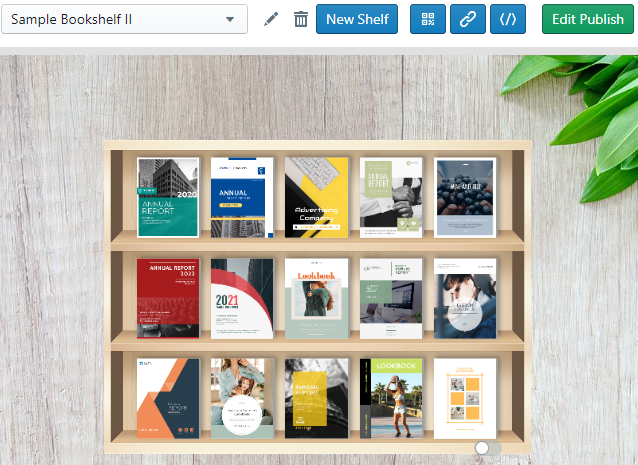
- You can customize the QR code by resizing it and adding a logo to the middle of the QR code.
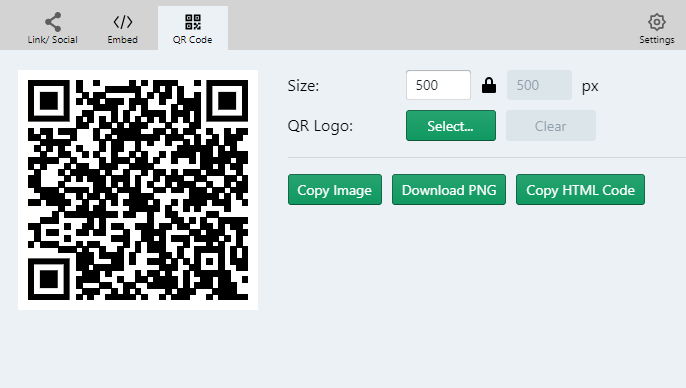
- Choose to copy it as an image, download the image, and also copy it as HTML Code.
- By copying it as an image, you can paste it directly onto your design.

Alternative Sharing Options
In addition to sharing your bookshelf through QR codes, Visual Paradigm Online offers alternative sharing options:
- Sharing your bookshelf via URL: This provides a direct link for others to access your bookshelf.
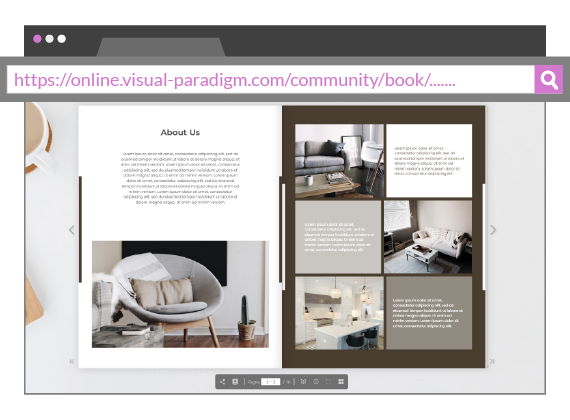
- Copying the embed code and integrating your bookshelf into other platforms, such as websites or blogs.
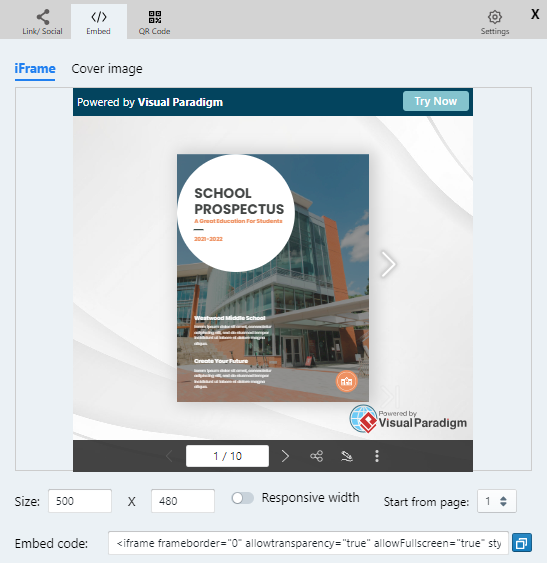
Benefits of Sharing Your Work on the Digital Bookshelf
Sharing your work through the digital bookshelf feature of Visual Paradigm Online offers numerous benefits:
- Centralized platform: It allows you to curate and organize your content in a visually appealing manner.
- Easy sharing and distribution: By sharing the URL or QR code generated for your bookshelf, you can reach a wider audience and attract more viewers to your projects.
- Enhanced accessibility: The digital bookshelf’s embed feature enables seamless integration into websites, blogs, or other online platforms, further expanding your reach.
Conclusion
Sharing your flipbook created by Fliplify is made easy with the various sharing options provided by Visual Paradigm Online. Whether you’re using QR codes, sharing through your virtual bookshelf, or opting for other sharing methods, you’ll be able to effectively showcase your work, connect with your audience, and amplify your online impact. Start it now.