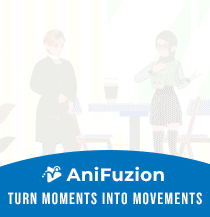The Ultimate Guide to Creating and Sharing Flipbooks with Fliplify
Introduction
Fliplify, a powerful tool available on the Visual Paradigm Online Platform, allows users to create, design, and share flipbooks online. In this article, we will explore the key benefits and features of Fliplify, including creating online flipbooks, converting files into flipbooks, publishing and sharing, personalization options, and more.
Key Benefits and Features
- Create online flipbooks: Use the intuitive visual E-book designer to create online flipbooks that are visually appealing and engaging. Whether you want to create a flipbook for business or personal purposes, Fliplify has you covered.

- Convert files into flipbooks: Transform your existing PDFs, PowerPoint presentations, Word documents, and e-books into captivating flipbooks. This feature enhances the audience experience by making your content more interactive and engaging.
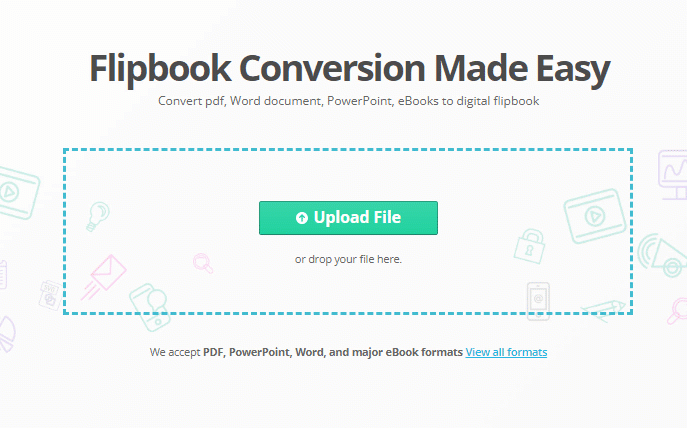
- Publish and share effortlessly: Share your flipbooks seamlessly through channels such as links, social platforms, embedded books, QR codes, and more. This feature ensures that your flipbooks are accessible to a wide audience.
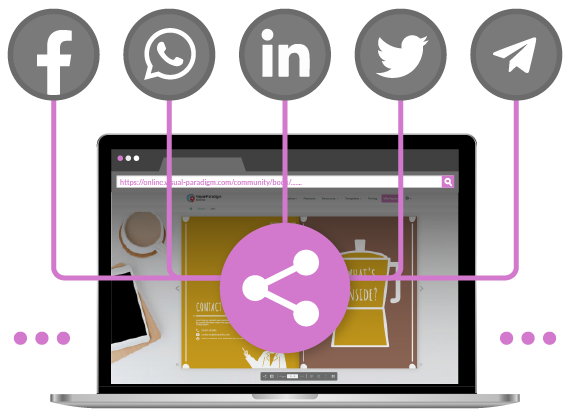
- Sample Bookshelf: Self-hosted flipbooks allow you to take control of your publications by self-hosting them on your own domain. This feature ensures security, customization, and branding for your flipbooks.
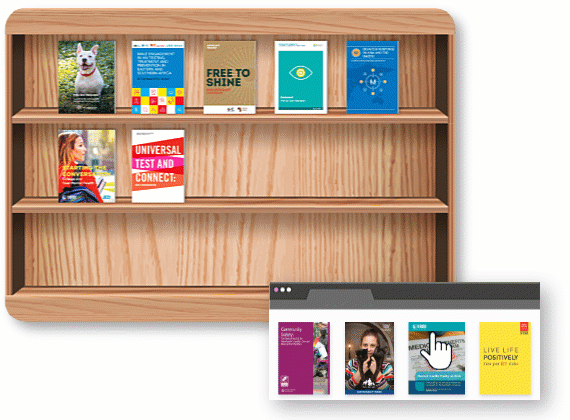
- Annotate with ease: Add interactive annotations to your content in real-time as you present. Tools like pens, highlighters, and more allow for increased audience participation and engagement during presentations.
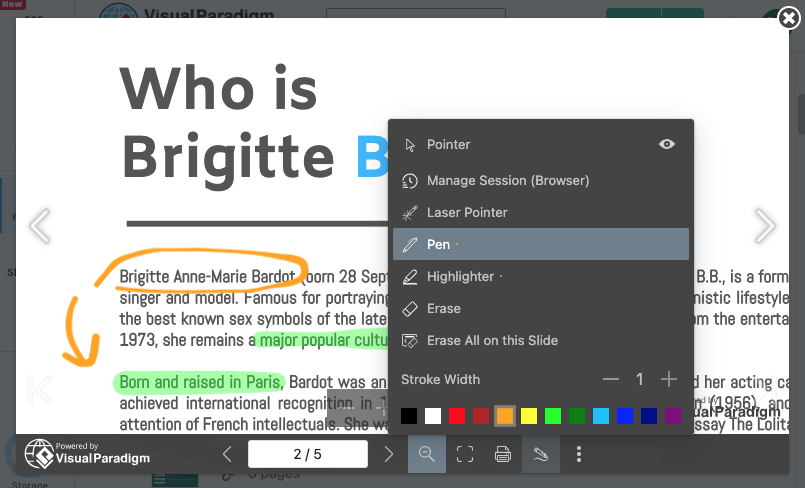
- Mobile-friendly book reader: Enjoy your favorite flipbooks on the go with a mobile-friendly book reader. The responsive design ensures an optimal reading experience on various mobile devices.

Creating Flipbooks with Fliplify
Fliplify offers various tools for creating flipbooks, including an online flipbook designer, file conversion, and pre-made templates.
- Online Flipbook Designer: Use the drag-and-drop flipbook designer to create impressive flipbooks with ease. Customize the design using a wide range of pre-made graphic assets.
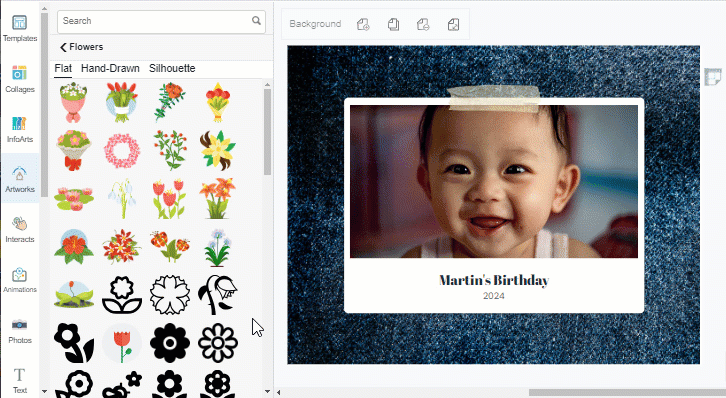
- Convert Flipbooks from Files: Enhance your audience experience by converting your PDF, PowerPoint, Word, and e-books to flipbooks. This feature ensures that your content is more interactive and engaging.
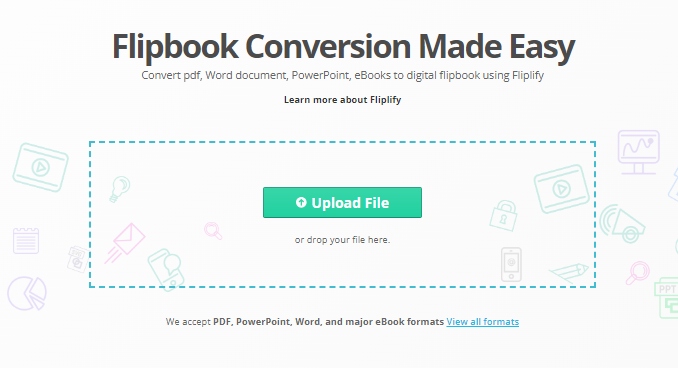
- Flipbook Templates: Create digital publications like e-books, reports, brochures, photo albums, and more using designer-made templates. These templates save time and effort while ensuring a professional and polished final product.
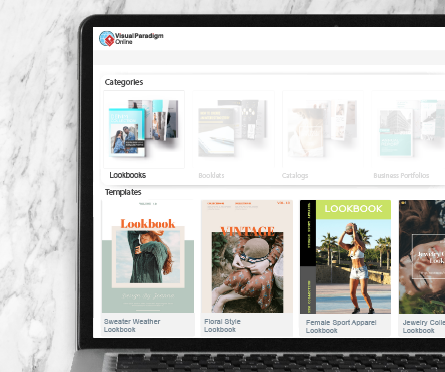
- Graphic Assets: Fliplify offers a rich collection of illustrations, effects, and stock photos to make your flipbooks unique and attractive. Use these assets to customize your flipbooks and create a visually appealing reading experience.
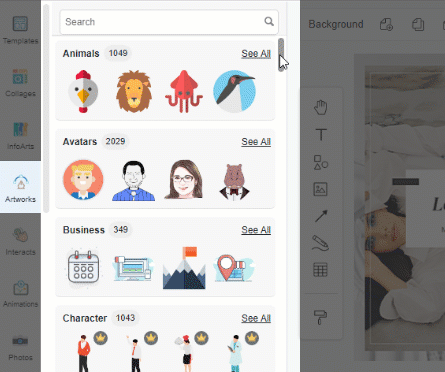
Conclusion
Fliplify is a powerful tool that allows users to create, design, and share flipbooks online. The platform’s key benefits and features include creating online flipbooks, converting files into flipbooks, publishing and sharing, personalization options, and more. Whether you are looking to create flipbooks for business or personal purposes, Fliplify has everything you need to produce professional, engaging, and visually appealing digital publications. Try it today!