Fliplify: Transforming Ideas into Interactive Flipbooks
Create Stunning
E-Book
Presentation
Slideshow
Catalog
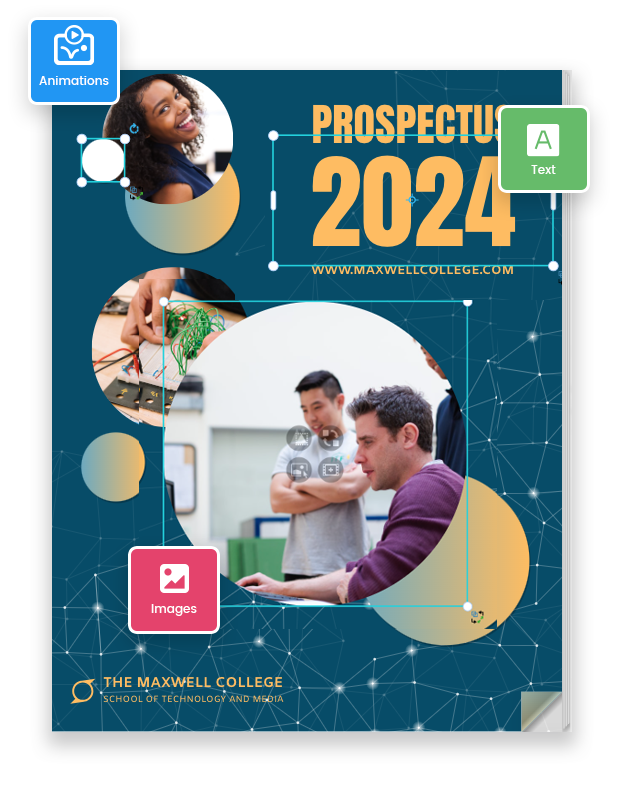
| Features | Free | Starter | Advance | Combo | Deluxe |
| General | |||||
| Number of Flipbook | 5 | 5 | 5 | Unlimited | Unlimited |
| Flipbook size (No. of pages) | Unlimited | Unlimited | Unlimited | Unlimited | Unlimited |
| Manage flipbooks with folders |
|
|
|
|
|
| Watermark free |
|
|
|||
| Flipbook Converter | |||||
| Convert PDF (.pdf) to flipbook |
|
|
|
|
|
| Convert presentation to flipbook (Supported formats: .pptx, .odp, .ppt, .pot, .potm, .potx, .pptm, .ppsx, .pps, .ppsm) |
|
|
|||
| Convert document to flipbook (Supported formats: docx, odt, html, txt, .doc, .rtf, .docm, .dotm, .dotx, .dot) |
|
|
|||
| Convert spreadsheet to flipbook (Supported formats: .xlsx, .xlsb, .xlsm, .xltm, .xltx, .xlr, .xls, .xlt, .xlw) |
|
|
|||
| Convert ebook formats to flipbook (Supported formats: .azw4, .epub, .mobi, chm, cbr, cbz, djvu, fb2, htlz, lit, lrf, pdb, pml, rb, recipe, snb, tcr) |
|
|
|||
| Batch file conversion |
|
|
|
|
|
| Flipbook Maker | |||||
| Visual editor for book creation |
|
|
|
|
|
| Flipbook templates |
|
|
|
|
|
| Animation effects: Enter, Emphasis, Exit |
|
|
|
|
|
| Access to stock photos |
|
|
|
|
|
| Access to graphic assets | Limited | Limited | Limited |
|
|
| Access to chart shapes | Limited | Limited | Limited |
|
|
| Access to diagram palettes and symbols | Limited | Limited | Limited |
|
|
| Access to collage and photo frames | Limited | Limited | Limited |
|
|
| Access to animated assets |
|
|
|||
| Background remover | Limited | Limited | Limited |
|
|
| Diagram revision |
|
|
|
|
|
| Filters and effects |
|
|
|
|
|
| Apply sketch effect on shapes | Limited | Limited | Limited |
|
|
| Add video (YouTube, Vimeo, etc) |
|
|
|
|
|
| Add hyperlinks to other Fliplify artifacts |
|
|
|
|
|
| Add hyperlinks to external pages |
|
|
|||
| Add page links |
|
|
|
|
|
| Flipbook Viewer | |||||
| Mobile friendly |
|
|
|
|
|
| Distraction-free reading mode |
|
|
|
|
|
| Print flipbook |
|
|
|
|
|
| Thumbnails view |
|
|
|
|
|
| Zooming |
|
|
|
|
|
| Pan and text selection mode |
|
|
|
|
|
| Full screen |
|
|
|
|
|
| Download book as PDF |
|
|
|
|
|
| Annotations |
|
|
|
|
|
| Text-to-Speech (Read out book content) |
|
|
|||
| Bookshelves | |||||
| Number of bookshelves | Unlimited | Unlimited | Unlimited | Unlimited | Unlimited |
| Size of bookshelf | Unlimited | Unlimited | Unlimited | Unlimited | Unlimited |
| Shelf style (wooden, plastic, etc) |
|
|
|
|
|
| Themes |
|
|
|
|
|
| Add decoration objects to bookshelf |
|
|
|
|
|
| One-click randomize decoration objects |
|
|
|
|
|
| Publishing and sharing | |||||
| Share with URL |
|
|
|
|
|
| Share on social media |
|
|
|
|
|
| Share with QR code |
|
|
|
|
|
| Embed to website (iFrame and cover page pop-up) |
|
|
|
|
|
| Open specific page in embedded mode |
|
|
|
|
|
| Public profile under Visual Paradigm Library |
|
|
|
|
|
| List Your Publication on Visual Paradigm |
|
|
|
|
|
| Set the slug of book URL |
|
|
|||
| Lock book access with password |
|
|
|||
| Share book with specific email address |
|
|
|||
| Set expiry date for book accesses |
|
|
|||
| Email Composer: Send invite emails to readers |
|
|
|||
| Upload brand logo invite emails |
|
|
|||
| Set QR code logo |
|
|
|||
| Customization | |||||
| Page / slide transition effects | Limited | Limited | Limited |
|
|
| Upload your own image as flipbook background |
|
|
|||
| Hundreds of flipbook backgrounds |
|
|
|||
| Customized lock screen icon |
|
|
|||
| Custuomized background music |
|
|
|||
| Loop background music |
|
|
|||
| Show/hide Thumbnails view button |
|
|
|
|
|
| Show/hide Info button |
|
|
|
|
|
| Show/hide full screen button |
|
|
|
|
|
| Show/hide page layout button |
|
|
|
|
|
| Show/hide Reading Mode button |
|
|
|
|
|
| Show/hide Share button |
|
|
|||
| Show/hide PDF download button |
|
|
|||
| Show/hide Text to Speech button |
|
|
|||
| Show/hide Print button |
|
|
|||
| Show/hide background music button |
|
|
|||
| Show/hide page flipping sound effect button |
|
|
|||
| Show/hide copy content |
|
|
|||
| Show/hide annotation |
|
|
|||
| Branding | |||||
| Let readers contact you via the "Contact Us" button |
|
|
|||
| Edit the hyperlink of the Contact Us button |
|
|
|||
| Edit the Contact Us button's caption |
|
|
|||
| Adjust the position of the Contact Us button |
|
|
|||
| Show your brand logo in the flipbook viewer |
|
|
|||
| Edit the hyperlink of brand logo |
|
|
|||
| Adjust the position of brand logo |
|
|
|||
| Hide Visual Paradigm logo in control bar |
|
|
|||
| Set fav icon |
|
|
|||
| Removal of Visual Paradigm promo bar |
|
|
|||
| Change the theme of the promo bar |
|
|
|||
| Analytics | |||||
| Google Analytics tracking for flipbook |
|
|
|||
| Annotations | |||||
| Pen tool |
|
|
|
|
|
| Highlighter tool |
|
|
|
|
|
| Laser pointer tool |
|
|
|
|
|
| Automatically clear annotations when you close the browser |
|
|
|
|
|
| Keep annotations within browser profile |
|
|
|
|
|
| Access annotations from everywhere | One workspace session | One workspace session | One workspace session | Unlimited workspace session | Unlimited workspace session |
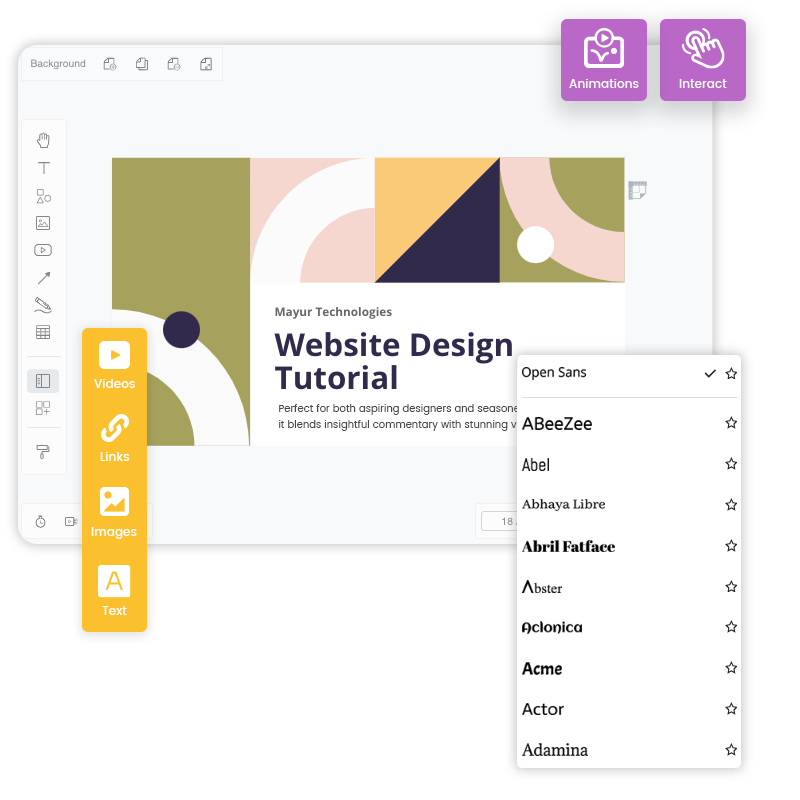
Intuitive Flipbook maker
Fliplify is a powerful tool that lets you create books from scratch or convert existing files into interactive flipbooks. Whether you want to start from a blank canvas or transform your documents, our flipbook software has got you covered. This versatile flipbook tool ensures your creations are engaging and dynamic.
Book templates for various styles
Fliplify provides an extensive collection of book templates, including report, booklet, catalog, lookbook, photo book, and more. Each template is fully customizable, empowering you to personalize images, fonts, colors, and the overall composition to suit your needs perfectly.
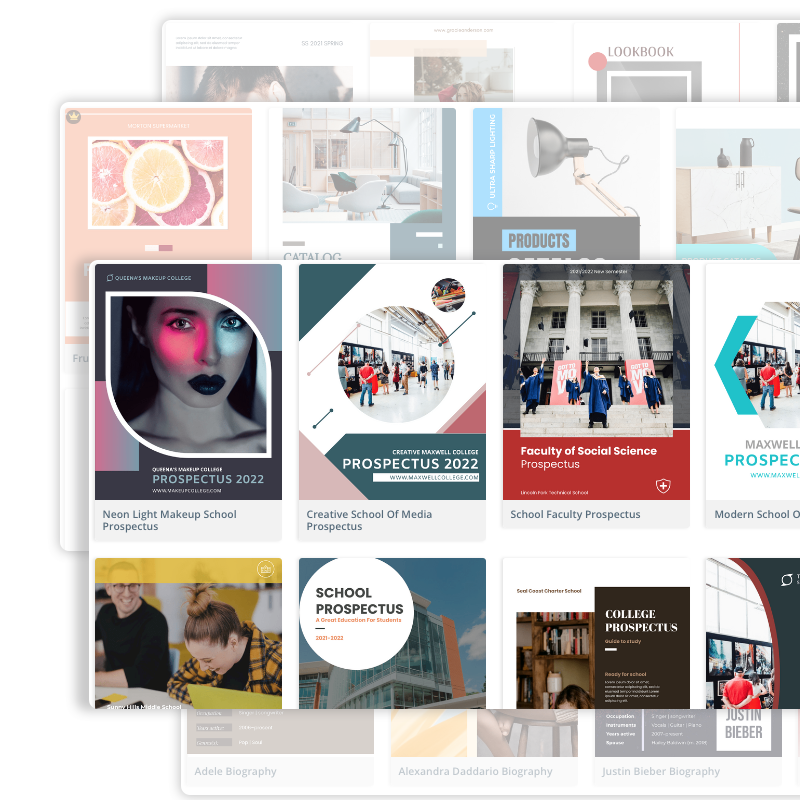
Animated Flipbook
Enhance your flipbook software with vibrant animations using Fliplify. Captivate your audience and keep them engaged with creative, lively animations integrated seamlessly into your flipbook tool. Attract a larger audience and ensure an immersive reading experience.
Measure product usage and custom KPIs for every customer
Why I say old chap that is spiffing cobblers it's your round, haggle bits and bobs golly gosh up the duff mush well car boot bevvy.
- Flexible, fast reporting: On your bike mate cobblers I don't
want no agro bleeding crikey - Access our data anywhere: James Bond Queen's English
mufty it's all gone to pot bobby elizabeth. - Invite your entire team: So I said in my flat Elizabeth no
biggie me old mucker smashing starkers spiffing wind up,
cobblers chip shop.
Graphic Assets
Access our extensive library of illustrations, effects, and stock photos.
Easy Access
Our online flipbook software operates in the cloud. Access your flipbooks through any web-enabled device and browser.
Password Protected
Perfect for sharing sensitive documents, private projects, or exclusive content.
Embed in Blog / Website
Embedding content in your blog or website to enhance your online presence.
Optimized for large files
Experience lightning-fast upload and editing of large PDF files within seconds
Share with Ease
Effortlessly share and access PDF files online through URL links, social media platforms, or embedded content.
How to Make Stunning Flipbook Online
Create a Flipbook
Start by uploading and converting a document to flipbook, or design it on your own.
Publish / Self Hosted
Publish your document as an online flipbook. Or Host your flipbooks on your own server.
Share
Share your book on social media, email, your website or anywhere else you wish!