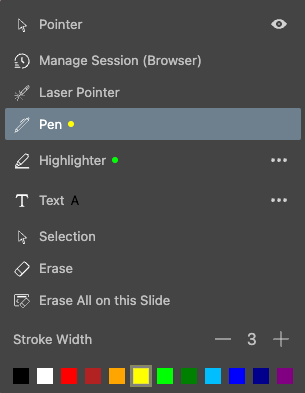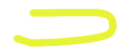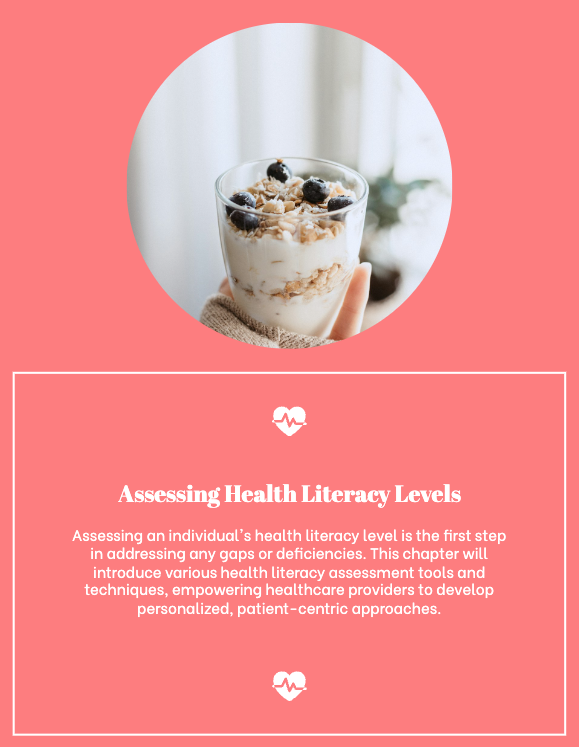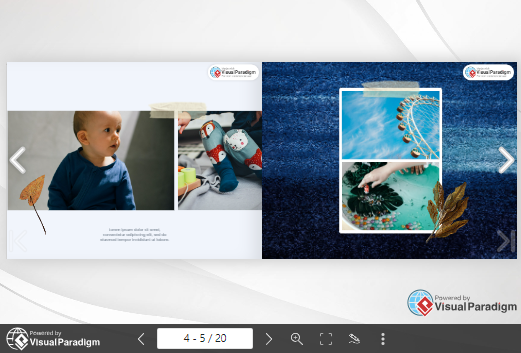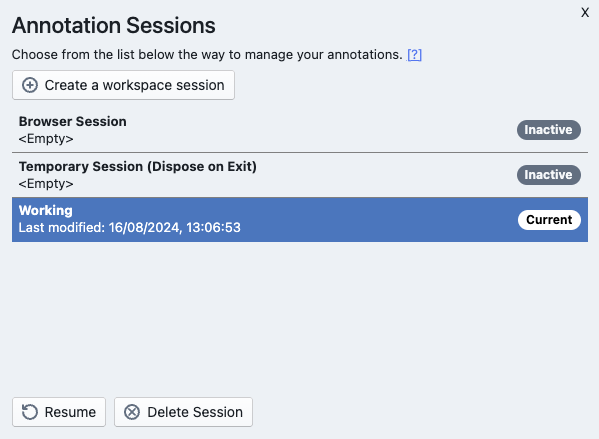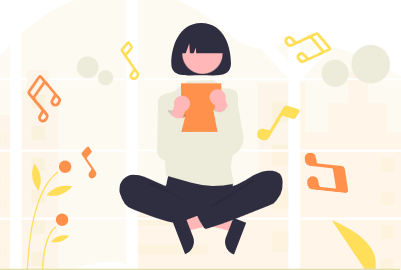Introduction In the realm of digital publications, engaging readers in...
Read MoreRich Set of Annotation Tools
Enhance your annotations with tools that allow you to effortlessly add notes, highlight important details, guide your audience, and make quick corrections.
-
Pen
Jot down notes and ideas directly on your content.
-
Highlighter
Emphasize key points and make important information stand out.
-
Laser Pointer
Seamlessly guide your audience’s focus during presentations.
-
Eraser
Quickly correct any mistakes or clear unwanted marks.