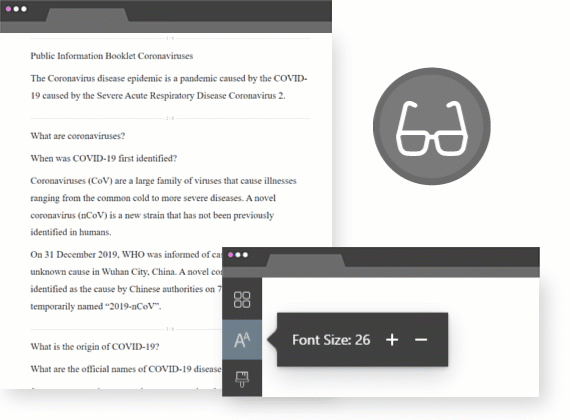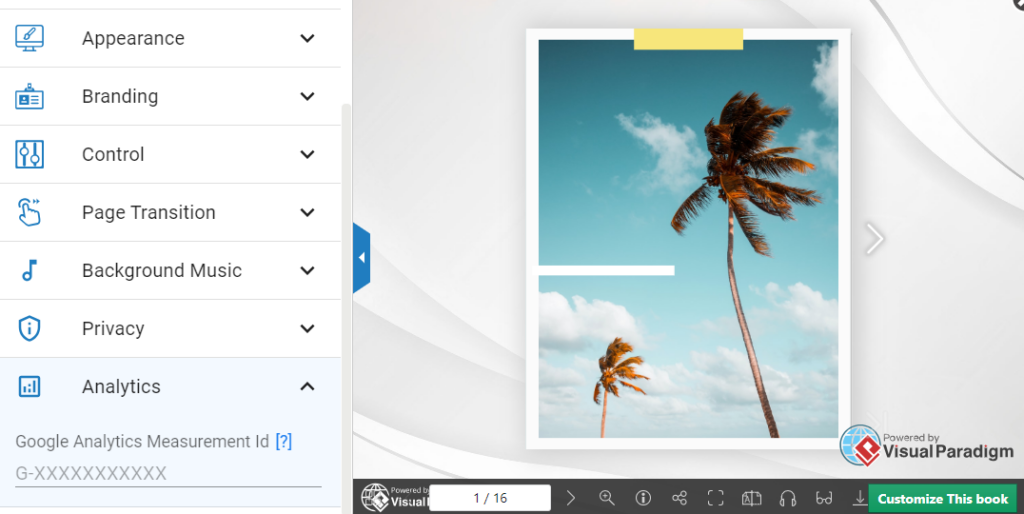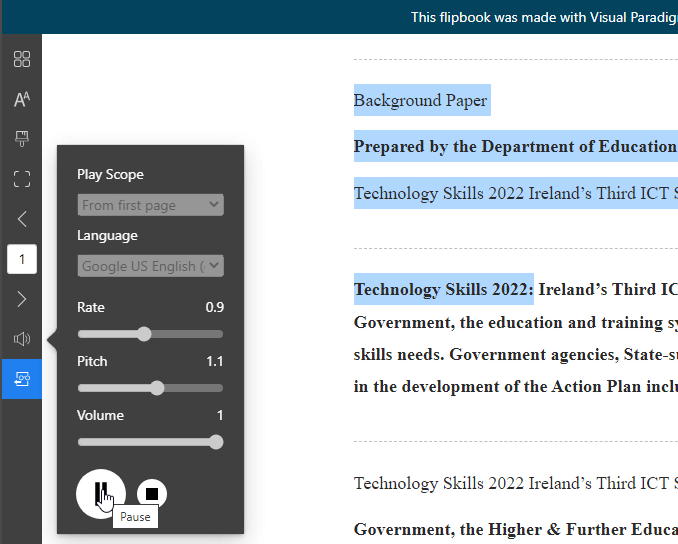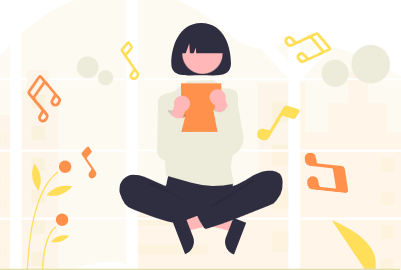Introduction In the realm of digital publications, engaging readers in...
Read MoreReading Mode
It removes unnecessary on-screen elements in Fliplify, allowing you to focus solely on the content. This streamlined view minimizes interruptions and improves comprehension, making it easier to engage with complex or dense texts.