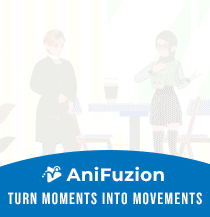Fliplify and Flipbook Creation with Visual Paradigm Online
Fliplify is a powerful tool within the Visual Paradigm Online suite, designed to create interactive and engaging flipbooks from various digital content. This article explores the features and benefits of using Fliplify for flipbook creation, highlighting its integration with Visual Paradigm Online and the advanced capabilities it offers for enhancing digital reading experiences.
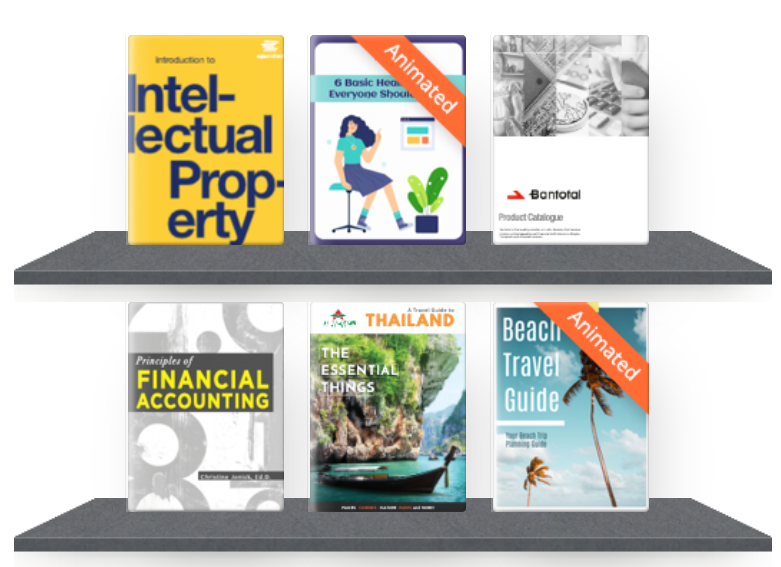
Overview of Fliplify
Fliplify is a specialized tool within Visual Paradigm Online, an all-in-one productivity suite that includes advanced visual design, chart creation, document editing, and more. Fliplify enables the creation of interactive flipbooks with smooth page transitions, customizable layouts, and engaging interactive elements, making it a versatile tool for enhancing digital content1.
Key Features of Fliplify
- Interactive Elements: Fliplify allows users to add interactive elements such as videos, links, and animations to their flipbooks, creating a more engaging reading experience. These interactive flipbooks encourage user engagement and can be used for various purposes, from marketing materials to educational content1.
- Mobile Optimization: Fliplify’s responsive design ensures optimal reading experiences on various mobile devices. This feature is crucial in today’s mobile-centric world, where users expect seamless access to content on the go. The mobile-friendly book reader and flipbook software make it convenient to enjoy content anytime, anywhere1.
- Self-Hosting Options: For users who desire greater control over their content, Fliplify offers self-hosting options. This allows users to host their flipbooks on their own domains, providing complete control over content accessibility and branding. This feature is particularly useful for businesses looking to maintain a consistent brand image across their digital publications1.
- Animation Integration: Fliplify integrates with AniFuzion, a powerful animation tool from Visual Paradigm Online. This integration allows users to create stunning 2D and 3D animations effortlessly, enhancing the visual appeal of their flipbooks. By combining animations with flipbooks, users can create dynamic storytelling experiences that captivate audiences and make presentations more engaging2.
Creating Professional Flipbooks with Fliplify
Creating a professional-looking flipbook with Fliplify is straightforward, thanks to its intuitive tools and templates. Users can design visually stunning flipbooks in just 10 minutes by following these steps:
- Select a Template: Fliplify offers a wide variety of professionally-designed templates that cater to different industries and use cases. Users can choose a template that best fits their content and customize it to match their branding3.
- Add Content: Fliplify’s user-friendly editor allows users to seamlessly integrate text, images, videos, and other multimedia elements into pre-designed layouts. The drag-and-drop functionality makes it easy to add and arrange content, ensuring a visually cohesive and polished presentation3.
- Customize Design: Users can incorporate high-quality images, eye-catching typography, and subtle animations or transitions between pages to keep readers engaged. Fliplify’s extensive library of pre-made graphic assets helps users create visually appealing flipbooks without advanced design skills3.
- Preview and Publish: Before finalizing the flipbook, users can preview it in both desktop and mobile formats to ensure it looks perfect on all devices. Fliplify streamlines the publishing process, providing shareable links, embeddable code, and the ability to download the flipbook as a standalone file3.
Benefits of Using Fliplify
- Enhanced User Engagement: Interactive flipbooks created with Fliplify offer a more engaging user experience compared to traditional PDFs. The ability to add animations, videos, and links makes the content more interactive and appealing to readers1.
- Versatile File Format Support: Fliplify supports a wide range of file formats, including PDF, Word, PowerPoint, and other popular eBook formats. This versatility allows users to effortlessly import their existing content and convert it into captivating flipbooks, ensuring a smooth transition into the digital world1.
- Branding and Customization: Fliplify allows users to integrate their corporate branding elements, such as logos and colors, into their flipbooks. This ensures a consistent and professional representation of their brand, making it a valuable tool for businesses looking to enhance their digital presence1.
- Accessibility and Shareability: Flipbooks created with Fliplify are easily shareable across various platforms. Users can share their flipbooks via direct links, embed them on websites, or distribute them through social media, making it convenient to reach a wider audience1.
Conclusion
Fliplify, as part of the Visual Paradigm Online suite, offers a comprehensive solution for creating interactive and engaging flipbooks. Its advanced features, including animation integration, mobile optimization, and self-hosting options, make it a powerful tool for enhancing digital content. Whether for marketing, education, or personal use, Fliplify provides the tools needed to create visually stunning and interactive flipbooks that captivate audiences and elevate digital publications to new heights.
Resources
- Online Flipbook Maker – Online Flipbook Maker 1.
- Online Flipbook Maker – Fliplify – Online Flipbook Maker – Fliplify 1.
- Make Your Flipbook Stand Out with AniFuzion – Fliplify – Make Your Flipbook Stand Out with AniFuzion – Fliplify 2.
- Unveiling the Pinnacle of Flipbook Software: Visual Paradigm – ArchiMetric – Unveiling the Pinnacle of Flipbook Software: Visual Paradigm – ArchiMetric 5.
- How to Create a Professional Looking Flipbook in 10 Minutes – Fliplify – How to Create a Professional Looking Flipbook in 10 Minutes – Fliplify 3.
- Self Hosted Flipbooks | Fliplify – Self Hosted Flipbooks | Fliplify 4