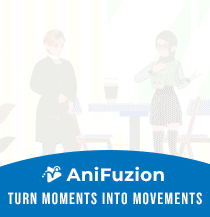How to Create a Professional Looking Flipbook in 10 Minutes
In today’s fast-paced digital landscape, capturing your audience’s attention is paramount. One powerful tool that can help you achieve this is the humble flipbook. Flipbooks have the ability to transform static content into captivating, interactive experiences that engage and delight your readers.
The best part? You don’t need to be a design wizard or have extensive technical skills to create professional-looking flipbooks. In fact, with the right tools and a bit of know-how, you can design a visually stunning flipbook in just 10 minutes.
In this step-by-step guide, we’ll show you how to leverage Fliplify, a robust flipbook creation platform, to craft a polished, high-impact flipbook in no time.
Step 1: Choose a Captivating Template
The foundation of a great flipbook lies in its design. Fliplify offers a wide variety of professionally-designed templates that cater to a range of industries and use cases – from product catalogs and marketing brochures to company profiles and digital portfolios.
Take a few moments to browse the template library and select a design that aligns with your brand’s aesthetic and the content you plan to showcase. The intuitive interface makes it easy to preview templates and get a feel for the different layout options.
Step 2: Customize the Content
With your template selected, it’s time to bring your flipbook to life. Fliplify’s user-friendly editor allows you to seamlessly integrate your text, images, videos, and other multimedia elements into the pre-designed layouts.
Drag and drop your content into the designated placeholders, and adjust the formatting and positioning to create a visually cohesive and polished presentation. Don’t be afraid to experiment with different layout configurations to find the one that best suits your needs.
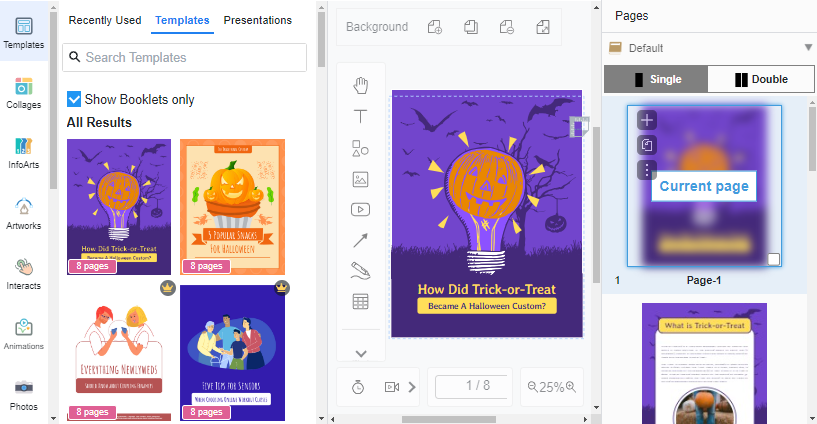
Step 3: Enhance Visual Interest
While Fliplify may not offer extensive interactivity features, you can still create an engaging flipbook by focusing on visual storytelling. Incorporate high-quality, visually striking images, incorporate eye-catching typography, and consider adding subtle animations or transitions between pages to keep your readers captivated.
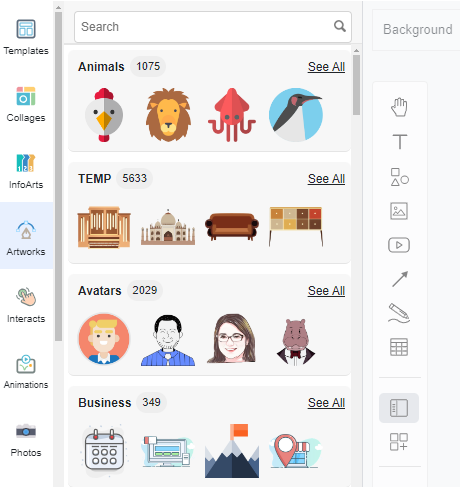
Step 4: Preview and Publish
Before finalizing your flipbook, take a moment to preview it in both desktop and mobile formats. This ensures that your content is optimized for seamless viewing across all devices and platforms.
Once you’re satisfied with the results, hit the publish button, and your professional-looking flipbook will be ready to share with the world. Fliplify streamlines the publishing process, providing you with shareable links, embeddable code, and even the ability to download your flipbook as a standalone file.
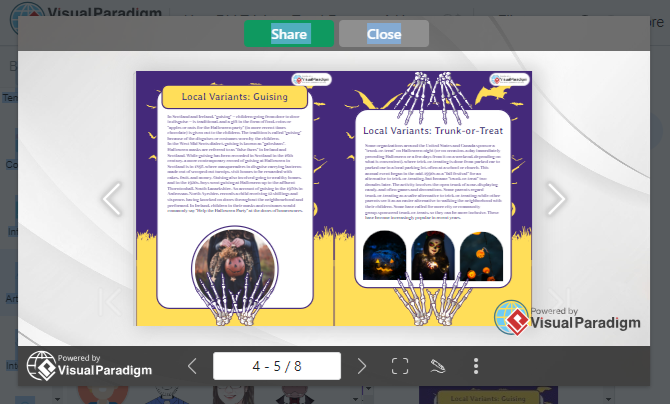
By leveraging the power of Fliplify, you can create visually stunning, interactive flipbooks that captivate your audience in just 10 minutes. The platform’s user-friendly interface, extensive template library, and robust set of features make it the perfect tool for businesses, marketers, and content creators of all skill levels.
Unlock the full potential of your digital content and elevate your brand’s online presence with the help of Fliplify’s intuitive flipbook creation tools. Get started today and watch your audience engage with your content like never before.