PDF Editing
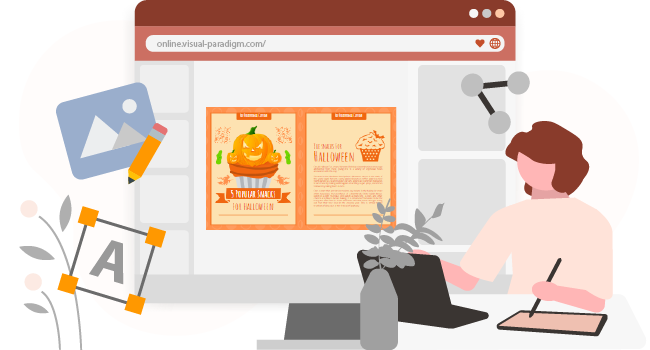
Fliplify
Your All-in-One Flipbook Solution
1. Upload
Start by uploading your PDF.
2. Customize
Edit text, change fonts, and add images.
3. Publish
Get your flipbook ready for the world.
4. Export & Share
Easily share on social media or embed on your website.
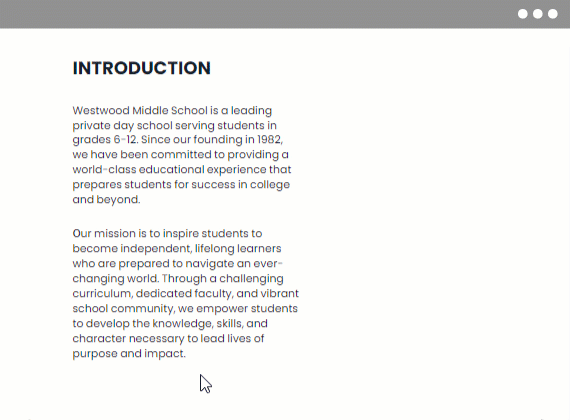
Transform and Customize
Perfect Your Flipbook
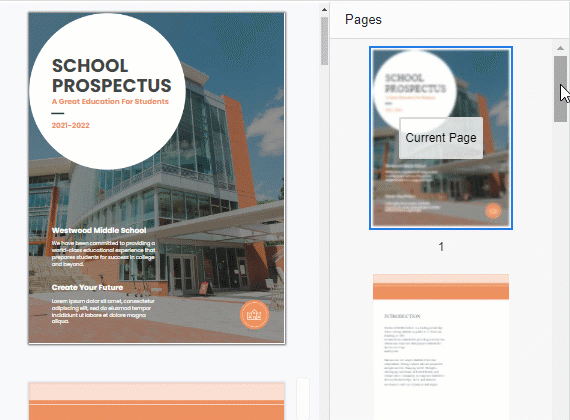
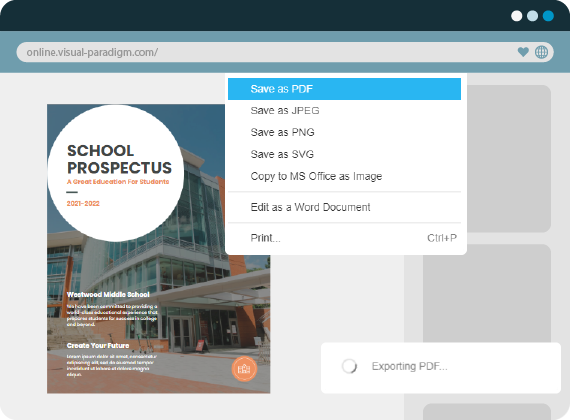
Share and Showcase Your Flipbook with Ease
Graphic Assets
Access our extensive library of illustrations, effects, and stock photos.
Easy Access
Our online flipbook software operates in the cloud. Access your flipbooks through any web-enabled device and browser.
Password Protected
Perfect for sharing sensitive documents, private projects, or exclusive content.
Embed in Blog / Website
Embedding content in your blog or website to enhance your online presence.
Optimized for large files
Experience lightning-fast upload and editing of large PDF files within seconds
Share with Ease
Effortlessly share and access PDF files online through URL links, social media platforms, or embedded content.
How to Convert PDF to Flipbook Online
Make catalogs, books, photo books, and any kind of publication smarter with our flipbook maker.
Upload a PDF File
Start by uploading files such as PDF, Word document, PowerPoint, eBooks & more.
Edit and Publish
Customize and publish your digital PDF flipbook on our website, publicly or privately, as you prefer.
Share
Share your book on social media, email, your website or anywhere else you wish!