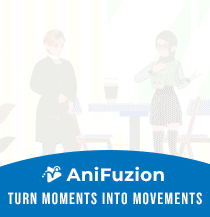Top 10 Flipbook Tools in the Market: A Comprehensive Comparison 2025
Fliplify stands out as a unique and top-tier flipbook maker due to its comprehensive set of features that enhance the user experience and provide unparalleled functionality. Here’s why Fliplify is the best choice:
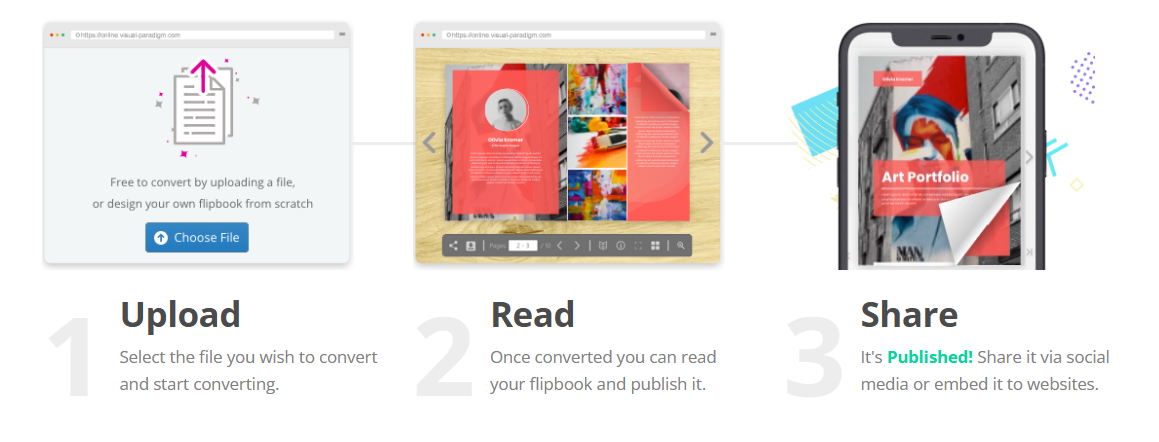
- Free Flipbook Maker:
- Fliplify allows you to create catalogs, ebooks, CVs, and photo albums online for free. You can publish these as flipbooks and share them with friends, colleagues, and partners.
- Seamless Book Reading Experience:
- Fliplify offers a smooth online book reading experience with realistic page-flip effects, making it more engaging than traditional scrolling. Thumbnails are provided for quick page selection, enhancing the overall reading experience.
- Organized Bookshelf:
- The online bookshelf feature allows you to manage and present your books in an organized and visually appealing manner. You can group your books, set their order, and customize the bookshelf theme to match different styles, such as business, floral, or nature patterns.
- Distraction-Free Reading Mode:
- Fliplify provides a distraction-free reading mode, eliminating all distracting graphics and ads, so you can focus solely on the content.
- Customizable Book Design:
- With Fliplify, you can design your eBook, catalog, and photo albums from scratch using an intuitive visual design tool. The tool supports creating books from scratch rather than just converting documents from other formats.
- Interactive Elements:
- You can add interactions to different elements on the page, allowing users to click and access other content or open URL links. This feature is excellent for promoting products or brands.
- Wide Range of Book Templates:
- Fliplify offers a variety of customizable book templates, including reports, booklets, catalogs, lookbooks, and photo books. You can easily change images, fonts, colors, and the composition of the templates to suit your needs.
- Animated Flipbooks:
- You can add lively animations to your flipbooks to attract and engage your audience, making your content more dynamic and appealing.
- Page Transitions:
- Fliplify provides over 70 transition effects, including fade and wipe, with customizable speed and direction. These transitions bring your presentations to life, making them more captivating and engaging.
- Massive Design Assets:
- Fliplify offers a wide range of design assets, including photos, artworks, info-arts, and charts. These assets can be used for decoration, graphic design, and data display, enhancing the visual appeal of your flipbooks.
- Easy Publishing and Sharing:
- You can publish your flipbook to Fliplify’s online library and share it publicly or privately with others. Sharing is convenient with a generated URL, and you can also share via social media or invite readers via email. Password protection ensures that only authorized readers can access your content1.
- Quick Document Conversion:
- Converting documents into flipbooks with Fliplify is quick and easy. You can upload your file, read the converted flipbook, and publish it in just 30 seconds.
Fliplify’s unique combination of features, including its intuitive design tools, interactive elements, and extensive customization options, makes it the best flipbook maker in the market.
Here is a comparison table highlighting the features of Visual Paradigm Online’s Fliplify against other top flipbook makers:
| Feature | Fliplify | Paperturn | Flipsnack | Publuu | 5kFlip | Publitas | FlippingBook | FlowPaper | Ceros | 3D Issue Flipbooks | Simplebooklet |
|---|---|---|---|---|---|---|---|---|---|---|---|
| Free Flipbook Maker | ✓ | Limited free options | Free trial available | Limited free options | Limited free options | Limited free options | Limited free options | Limited free options | Limited free options | Limited free options | Limited free options |
| Seamless Reading Experience | ✓ | ✓ | ✓ | ✓ | ✓ | ✓ | ✓ | ✓ | ✓ | ✓ | ✓ |
| Organized Bookshelf | ✓ | ✓ | ✓ | Limited | Limited | Limited | Limited | Limited | Limited | Limited | Limited |
| Distraction-Free Reading | ✓ | Limited | Limited | Limited | Limited | Limited | Limited | Limited | Limited | Limited | Limited |
| Customizable Book Design | ✓ | Limited | ✓ | ✓ | ✓ | ✓ | ✓ | ✓ | ✓ | ✓ | ✓ |
| Interactive Elements | ✓ | Limited | ✓ | ✓ | ✓ | ✓ | ✓ | ✓ | ✓ | ✓ | ✓ |
| Wide Range of Templates | ✓ | Limited | ✓ | ✓ | ✓ | ✓ | ✓ | ✓ | ✓ | ✓ | ✓ |
| Animated Flipbooks | ✓ | Limited | Limited | Limited | Limited | Limited | Limited | Limited | Limited | Limited | Limited |
| Page Transitions | ✓ | Limited | Limited | Limited | Limited | Limited | Limited | Limited | Limited | Limited | Limited |
| Design Assets | ✓ | Limited | ✓ | ✓ | ✓ | ✓ | ✓ | ✓ | ✓ | ✓ | ✓ |
| Easy Publishing & Sharing | ✓ | ✓ | ✓ | ✓ | ✓ | ✓ | ✓ | ✓ | ✓ | ✓ | ✓ |
| Quick Document Conversion | ✓ | ✓ | ✓ | ✓ | ✓ | ✓ | ✓ | ✓ | ✓ | ✓ | ✓ |
Justification of Fliplify’s Benefits and Uniqueness
- Free Flipbook Maker:
- Fliplify offers a free flipbook maker, which is a significant advantage over other tools that have limited free options or trials. This makes it accessible to a wider range of users, including those with budget constraints.
- Seamless Reading Experience:
- Fliplify provides a smooth online book reading experience with realistic page-flip effects and thumbnails for quick page selection. While other tools also offer a seamless reading experience, Fliplify’s implementation is particularly user-friendly and engaging.
- Organized Bookshelf:
- The organized bookshelf feature in Fliplify allows users to manage and present their books in a visually appealing manner. This feature is more robust in Fliplify compared to other tools, which may offer limited organization options.
- Distraction-Free Reading:
- Fliplify’s distraction-free reading mode eliminates all distracting graphics and ads, allowing users to focus solely on the content. This feature is limited or not emphasized in other flipbook makers.
- Customizable Book Design:
- Fliplify offers an intuitive visual design tool that supports creating books from scratch rather than just converting documents from other formats. While other tools also provide customizable book designs, Fliplify’s approach is more flexible and user-friendly.
- Interactive Elements:
- Fliplify allows users to add interactions to different elements on the page, such as clickable content and URL links. This feature is crucial for promoting products or brands and is well-implemented in Fliplify compared to other tools.
- Wide Range of Templates:
- Fliplify offers a variety of customizable book templates, including reports, booklets, catalogs, lookbooks, and photo books. While other tools also provide templates, Fliplify’s range and customization options are more extensive.
- Animated Flipbooks:
- Fliplify allows users to add lively animations to their flipbooks, making the content more dynamic and engaging. This feature is limited or not available in other flipbook makers.
- Page Transitions:
- Fliplify provides over 70 transition effects with customizable speed and direction, enhancing the visual appeal of presentations. This feature is limited or not emphasized in other tools.
- Design Assets:
- Fliplify offers a massive range of design assets, including photos, artworks, info-arts, and charts. While other tools also provide design assets, Fliplify’s collection is more comprehensive and diverse.
- Easy Publishing and Sharing:
- Fliplify makes it easy to publish and share flipbooks with features like URL sharing, social media integration, and email invitations. While other tools also offer publishing and sharing options, Fliplify’s implementation is more user-friendly and versatile.
- Quick Document Conversion:
- Fliplify allows users to convert documents into flipbooks quickly and easily, with a conversion time of just 30 seconds. While other tools also offer quick document conversion, Fliplify’s process is particularly efficient and straightforward.
Visual Paradigm Online‘s Fliplify emerges as the top choice among flipbook makers due to its comprehensive and unique features. Fliplify offers a free flipbook maker, a seamless and engaging reading experience, an organized bookshelf for managing publications, and a distraction-free reading mode that sets it apart from competitors. Its intuitive design tools, extensive range of customizable templates, and interactive elements make creating professional and engaging flipbooks effortless.
Additionally, Fliplify’s animated flipbooks, diverse page transitions, and massive collection of design assets enhance the visual appeal and interactivity of your content. The platform’s easy publishing and sharing options, along with quick document conversion, ensure that your flipbooks are accessible and shareable with minimal effort.
While other flipbook makers like Paperturn, Flipsnack, and FlippingBook offer valuable features, Fliplify’s unique combination of user-friendly tools, extensive customization options, and innovative features makes it the best flipbook maker in the market. Whether you’re creating catalogs, ebooks, CVs, or photo albums, Fliplify provides everything you need to create stunning and interactive flipbooks that captivate your audience.
Resources
- Free Online Flipbook Maker1.
- Online Flipbook Maker – Fliplify2.
- Unveiling the Pinnacle of Flipbook Software: Visual Paradigm – ArchiMetric3.
- Free PDF to Flipbook Converter4.
- Make Your Flipbook Stand Out with AniFuzion – Fliplify5.
- Visual Paradigm Flipbook Maker Quick Start Guide6.
- Stunning Virtual Bookshelf7.